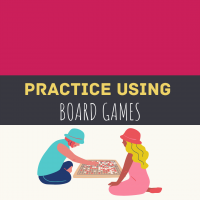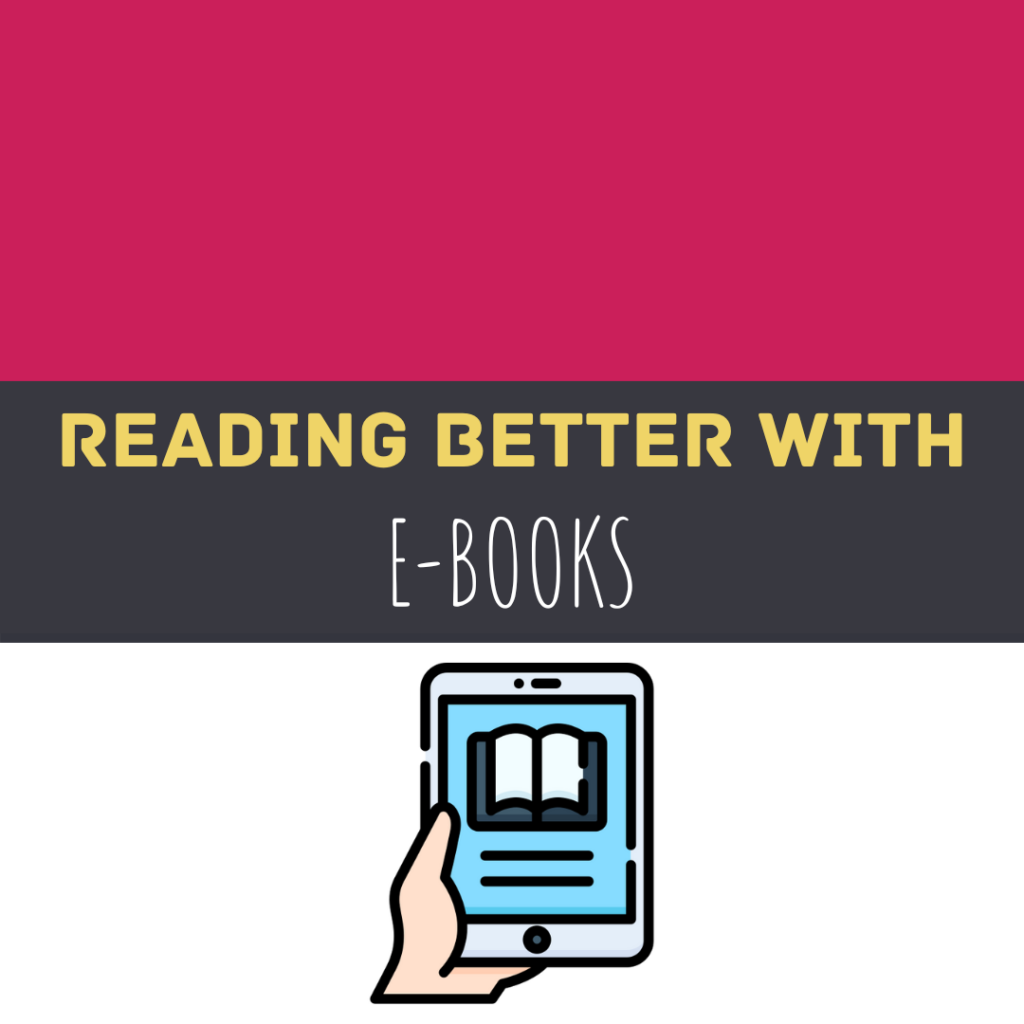
Reading might be a tedious task when you are learning English, especially if you feel you don’t have enough vocabulary to read a complete story without getting bored quickly. This feeling is heightened if you have to check a dictionary every time you come across a new word you haven’t seen before.
I love reading, and even though I prefer physical books (because of the smell, of course), I learned about reading e-books and how they make the experience of reading in English even better!
Continue reading to find the benefits of using e-Books, how to read them directly in your smartphone + FREE books to read.
There are many pros to reading e-books as a great option to practice and improve your English. Here, I've listed some of them:
1. Easy to Carry: Instead of carrying heavy books around, you can have lots of them on your phone or computer. It’s like having a library in your pocket!
2. Easy to Use: E-books have helpful tools like built-in dictionaries and translation options. They help you understand new words quickly.
3. You Can Change How It Looks: With e-books, you can make the words bigger or change the color of the page to make reading easier for you.
4. Cool Extras: Some e-books have fun stuff like audio readings or links to videos. It makes reading more interesting!
5. Not Expensive: E-books are often cheaper than paper books. Plus, there are lots of free ones online. So, you can grow your English library without spending lots of money.
How to read e-books in your smartphone
If you have a smartphone, you can already read e-books without any problem. You just need an app that supports e-books, and you’re set. Google has its own app: Google Play Books. You just have to download it from the Play Store. Apple also has its own app: iBooks (if you own an iPhone, it’s probably already installed on it). They work in a very similar way, so you can download the one you prefer. There are more apps that support e-books, but these ones are the ones that I have used, and they’re very easy to use.
Personally, I use Google Play Books because of the features it has (and they’re free!). Play Books has three features I really like to use when reading in English:
1. Dictionary: If you double-click on a word, it will show you the definition of the word directly in English.
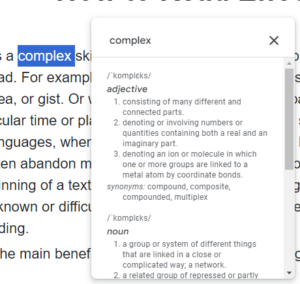
2. Translator: since the app is connected to Google Translate, you can directly translate the word or phrase you select into any language you want.
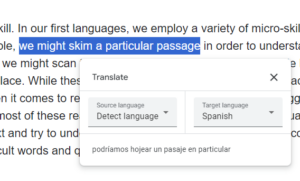
3. Highlighters: This is perfect when you want to focus on learning new vocabulary. You can highlight phrases or words you are interested in learning. You can highlight them in different colors, so you can get creative with the color coding and highlight the words in different colors depending on how you want to group them. What I like about this feature is that in the website version, you can export those phrases you highlighted to a Google doc. This will allow you to study them however you prefer.

Note: The format of e-Books is .ePub format or .mobi (for kindles), .pdf documents are not a good option to read in these apps because you won’t be able to use the features.
Things to keep in mind when reading books:
- Translate new words with the complete sentence from the paragraph. Sometimes context changes the definition of the word.
- If your level of English is not advanced, or you don’t have experience reading long books fully in English. You can try with graded-books. These are books specifically for ESL students that are adapted to different levels of English (A1, A2, etc.) Recommendation: Oxford bookworms
- When you’re reading there will appear lots of new words. This is completely normal regardless of your level. I know you will want to study every new word you read, but it’s important that you select to study those words that you know you probably will use. Don’t waste time in words that are too formal if you aren’t studying English with an academic purpose or words that are from topics you’re not interested in.
Where to find FREE e-Books
Project Gutenberg is a library of over 70,000 free eBooks
Manybooks: offers over 50,000 free eBooks in various formats, including ePub. It provides a wide range of genres and authors, making it easy to find something of interest.
Smashwords is a platform for independent authors and publishers to distribute their eBooks. While not all books are free, there is a section dedicated to free eBooks where you can find titles in ePub format.